The Complete Guide to User Authentication in Firebase
How to Log in / Sign In / Sign Out Users
In this blog, we'll cover how to implement a simple login signup functionality using firebase. We'll be using modular JavaScript SDK, which (according to the documentation) provides a reduced SDK size and greater efficiency with modern JavaScript build tools such as Webpack or Rollup.
Why use firebase?
Although there are other options like Auth0, Cognito, Okta, etc., firebase just stands out as it is free and very easy to use.
Installation and Setup
Setting up a firebase project is pretty straightforward.
Go to your firebase console.
Select "Add project". Enter your project name and continue.
Now when you are inside your project, create a firebase app.
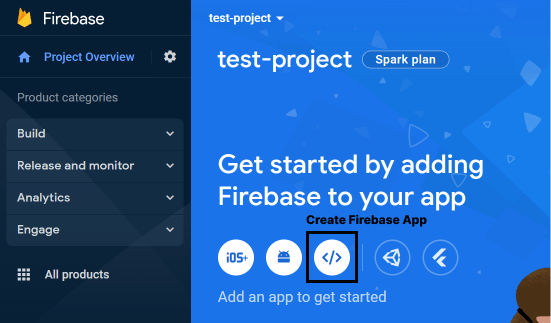
- Copy the firebase config settings.
To install firebase in your project, just run one of these commands:
npm install firebase
yarn add firebase
# optionally you can install the firebase-cli
npm i firebase-tools
yarn add firebase-tools
Signing in a new user
Create a new file called firebase.js and add your firebase config settings. Then you can create a firebase app instance using the initializeApp function.
We can use the firebase app instance to create a firebase auth instance using getAuth function which will take your firebase app as a parameter. We'll use this auth instance to log in / sign in / sign out users.
import { initializeApp } from "firbase/app"
import { getAuth } from "firebase/auth"
/**
* config settings for firebase
* these setting will not work as I will delete the project
* copy your own settings and put it in .env file
*/
const firebaseConfig = {
apiKey: "AIzaSyCxoi3v425fyZ3WO1r4N7U-zCFWbliU4eQ",
authDomain: "test-fireba-9108e.firebaseapp.com",
projectId: "test-fireba-9108e",
storageBucket: "test-fireba-9108e.appspot.com",
messagingSenderId: "759607951227",
appId: "1:759607951227:web:c2c071782154578f6107de"
}
const firebaseApp = initializeApp(firebaseConfig)
const firebaseAuth = getAuth(firebaseApp)
Ideally, you would want to use a .env file, where you'll put all your config settings as environment variables. If you are putting your code in a public repository, make sure you are not sending your .env file there. This will prevent others from accessing your API keys and other sensitive information.
// .env file
API_KEY=AIzaSyCxoi3v425fyZ3WO1r4N7U-zCFWbliU4eQ
AUTH_DOMAIN=test-fireba-9108e.firebaseapp.com
// firebase.js
const firebaseConfig = {
apiKey: process.env.API_KEY,
authDomain: process.env.AUTH_DOMAIN
}
Signing in a new user is very easy in firebase. We need to create a user with createUserWithEmailAndPassword function. This will return a promise that when resolved will return an UserCredentail object. That UserCredentail object will have a user property that will store all information regarding our users, if they are signed in.
We can also wrap the code in a function so that we can use it somewhere else (maybe on a button click).
import { createUserWithEmailAndPassword } from "firebase/auth"
export const SignUp = async (email, password) => {
// firebaseAuth - the firebase auth instance we created previously
// email, password - string values for email and password
createUserWithEmailAndPassword(firebaseAuth, email, password)
.then(userCred => {
// userCred.user will have all information
// regarding our user, if they are signed-in
console.log(userCred.user?.email)
}
}
Now you can set up a simple UI with inputs and buttons, and call the SignUp function on button click. You can also add some client-side email/password validation. Also, it's best to wrap the code in a catch block and display proper error messages. These are very easy to implement, so I'll leave it on you.
Logging in an existing user
In firebase, log-in is very similar to sign-in. Just instead of calling createUserWithEmailAndPassword , we'll call signInWithEmailAndPassword .
import { signInWithEmailAndPassword } from "firebase/auth"
export const LogIn = async (email, password) => {
// firebaseAuth - the firebase auth instance we created previously
// email, password - string values for email and password
signInWithEmailAndPassword(firebaseAuth, email, password)
.then(userCred => {
// userCred.user will have all information
// regarding our user, if they are signed-in
console.log(userCred.user)
}
}
Sign Out
Sign-out is pretty simple. Just call the signOut function and pass in the firebase auth instance
import { getAuth, signOut } from "firebase/auth";
export signOut(firebaseAuth)
.then(() => {
// Sign-out successful.
}).catch((error) => {
// show your error messages
});
Thanks for reading the blog! Hope you enjoyed it.
Amazon Sale link :